Yanko Design - Latest Posts | 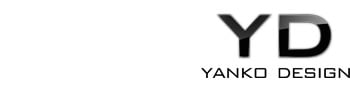 |
- At Home Bone Therapy
- Project Bee Helps, Doesn’t Sting
- Write On The Palm Of My Hand
- Technology Is Not So Scary
- Zen Habit While Dining, But Only For Kids
- Magical Transformatron Boxes from Space!
- Biggest. Lamp. Ever.
- Looks Like a Normal Keyboard, Doesn’t it?
| Posted: 11 Jan 2010 06:58 AM PST Okay, geek out time. There’s an episode in Star Trek TNG where Dr. Crusher waves a curious wand-like device over a broken arm. Magically the arm is mended and the only side effect the patient complained of was stiffness. I NEED THAT DEVICE. Not that I go breaking bones all the time but that device is a wonderful security blanket should something tragic happen. The closest thing we might have today is Bone Repair Therapy. The Bone Repair Therapy device allows patients to self-administer electrotherapy and ultrasound treatment to fresh fractures and non-union fractures after a cast has been set. It brings convenience and savings to both patients and healthcare institutions. Although the general public is able to access ultrasound and electrotherapy for bone repair, not everybody can afford the time and cost of these therapies. Part of the problem is the travel time (to the hospital) and waiting time (for the calibration of the machine) making it inconvenient. Thus, many people do not use them, even though they are available and would enormously reduce recovery time. When a patient is brought into the emergency room for the casting of a broken limb, it’s applied as usual. The cast, however, will incorporate a docking plate, where the Bone Repair Therapy device will later be placed. The patient is given the device and instructions and is free to go home. At home, the patient removes the device from the induction charging station and places it on the docking plate for twenty minutes per day. The therapy device can hold a charge sufficient for up to five sessions, which makes it very convenient for travelling. The device monitors the recovery of the fracture and sends information to the hospital via the net. A doctor reviews the case periodically and sends updates back to the device regarding treatment adjustments. Once the fracture has healed, the hospital notifies the patient to remove the cast and send the device back by post or drop it off at the hospital. The use of this technology in the treatment of fractures can reduce recovery time up to 60%. Designer: Francisco Lindoro
|
| Project Bee Helps, Doesn’t Sting Posted: 11 Jan 2010 06:48 AM PST Project Bee is a talking, interactive GPS enabled navigation assistant intended for the visually impaired but there’s no reason why sighted people couldn’t benefit from it either. Lack of independent mobility and access to new emerging technologies has kept the visually impaired market behind but with Project Bee, designer Tao Lin hopes things will change – all via a very stylish bracelet. The system relies on voice commands, audio and haptic feedback. The video explains it better but be prepared for the long winded intro but what instantly jumps out at me is this device doesn’t look like a “helper.” It looks like something anybody with a tech minded fetish would love and that’s a win-win assuming the whole thing works. Designer: Tao Lin project bee concept demo from tao lin on Vimeo.
|
| Posted: 11 Jan 2010 04:27 AM PST Sweaty hands will rub out all the urgent details that you doodled, plus no sheet of paper around! How do you go about this? With the Pen+Sprayer, of course! A neat little pen that features a spray on one end. Spray some of the specialized chemical (that turns into a make-shift writing surface) on the palm of your hand and doodle with the pen-end. The message will stay on the impromptu paper till you pull it off. The designers have not specified the chemical to be used for the spray; this factor makes me ponder about its feasibility. If things work out, I can totally see this become a runaway hit with teens and the pranks shop! Designers: He Siqian, Zhang YaKun, Mu Zhiwei, Zhu Ningning, Hui Zhou & Te-Ning Hang
|
| Posted: 11 Jan 2010 03:03 AM PST Forget the Silver Generation being weary of the onslaught of technology; people my age are sometimes stumped by it too. With manufacturers churning out futuristic, beyond imagination stuff; coping up with the functions and features on gizmos… Enter Space Jam (not the movie!), a multi-user shared environment that makes communication between the tech-savvy and the not-so-savvy, easy. The setup actually just includes a camera sensor and a projector, the rest is just more technology conjured up by the designers. Understanding Space Jam:
The project was funded by INSIGHT center in Taiwan.
|
| Zen Habit While Dining, But Only For Kids Posted: 11 Jan 2010 01:33 AM PST I don't believe in force-feeding children, but tots try and do their best to make meal-times really hell-times. A trick that I learnt while bringing up my kids was to entertain them with fancy dining accessories, so that they would at least stick to the meal for a wee-bit longer. I used to engage them with pictorial placemats, funny-shaped plates and bowls. Co Zen Maple Lacquer Cutlery Set is for the stage when children outgrow Mothercare but still need some cajoling during meals. This sophisticated set combines the traditional sensibilities with modern expectations. While the bottom box holds the specialized cutlery, the top half easily transforms to a plate. Overall a sleek design that's available in Japan currently. Designer: Keisei Takemata for NUSHISA
|
| Magical Transformatron Boxes from Space! Posted: 11 Jan 2010 12:13 AM PST This project right here is called “Boxetti.” It’s a series of box-like forms that transform into everything you could ever want in a single piece of furniture. There are five different boxes you can choose from, or if you’re totally into this, choose them all: bedroom, sofa, office, television, and kitchen. I would NOT mind having any one of these in my giant beachside penthouse. Boxetti_Private is the bedroom model: it folds down into a double bed, a nightstand, and a wardrobe. The bed is lifted automatically by remote control, and has ambience lighting as well as a spotlight. The wardrobe is made up of six sections for all your bedroom thangs needs. Boxetti_Lounge is the sofa: it can act as a couch with the two coffee tables pulled out, or it can be a giant table. With both options, several surfaces can be folded out from the sides for more workspace. Boxetti_Practice is the office: Manual foldaway desk top with drawers, bookshelves, chill-niche for a nice sit, and optional finishing with leather or other fabrics. Boxetti_Thrill is the tv: it’s a full entertainment center of course, with gigantic fold-out hi-fi speakers. An automatic HAFELE lift system brings the TV up, the TV is flat and 46″, High Standart 7.1ch Reciever and basic BluRay player. Also enclosed storage space for 8tracks and VHS — OR DVDs of course.*
Boxetti_Lunch is the kitchen: island unit from heaven has a sink, tap, infinite drawers, oak tree cutting board, built-in LED spotlight, two bar seats, space for built-in fridge, and a nice shiny exterior. And you know what the best part is? The demo picture has The Fifth Element playing on the TV. BEST! Designer: Rolands Landsbergs
|
| Posted: 11 Jan 2010 12:10 AM PST It’s the extra extra extra large lamp. The name is “°XXXL(amp)”, by Eden Design. Without a doubt, the designers claim to be “space defining” with this mother is well founded. Inspired by the shape of a Chinese lantern, sort of like the top of a mushroom if you know what I mean. Twelve segments of pure upside-down hot air balloon. Bigger than my living room. Better than any lamp ever. Ladies like to stand under it. Eden Design just got so big right now. Biggest possible. This lamp is meant to be hung at 1.30m, so you can stick your head in there. And if you’re really cool, you’ll take the suggestion of one of the designers: hang up just a half of a lamp against a giant mirrored wall… FOR A GIANT ROOM OF MEGA-LANTERNS. Designer: Eden Design
|
| Looks Like a Normal Keyboard, Doesn’t it? Posted: 11 Jan 2010 12:01 AM PST Definitely not! This right here is the Miniguru. It’s tagline is “Always on the Home Row.” Can you guess why? Perhaps it has something to do with these fantastic alternate keyboard layouts that are catching on more and more recently? Easier typing through location of letters, right? That and more! See those swirly buttons on the right and left of the spacebar? Keys to the keyboard’s brain. Any setup you wish, at your command. Yes indeed, if you ARE the sort of person who likes easier typing through location of letters, that’s fine! Colemak, Dvorak, any layout you wish, programmable, storable in the keyboard’s firmware so that wherever the keyboard goes, your settings go too! Choose the body color, key color, stick color, and even the color of the connectors under the keys (switches.) These mechanical key switches come in “clicky,” “tactile,” or “linear.” Large feet underneath combined with a standard size allows for the Mini to be placed on top of a laptop keyboard and used with ease. Not for those who enjoy finger gymnastics! Efficient typers only! Designer: Guru Board
|
| You are subscribed to email updates from Yanko Design To stop receiving these emails, you may unsubscribe now. | Email delivery powered by Google |
| Google Inc., 20 West Kinzie, Chicago IL USA 60610 | |



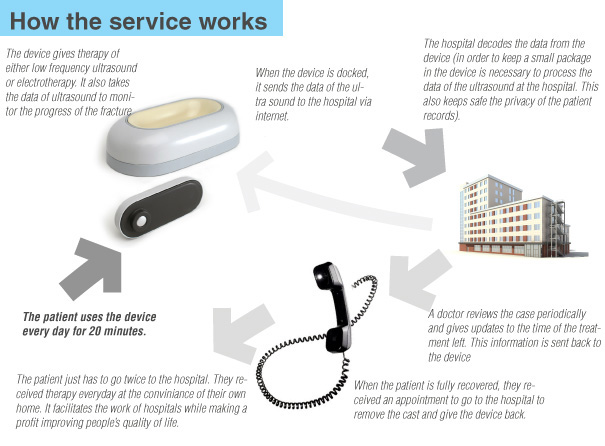
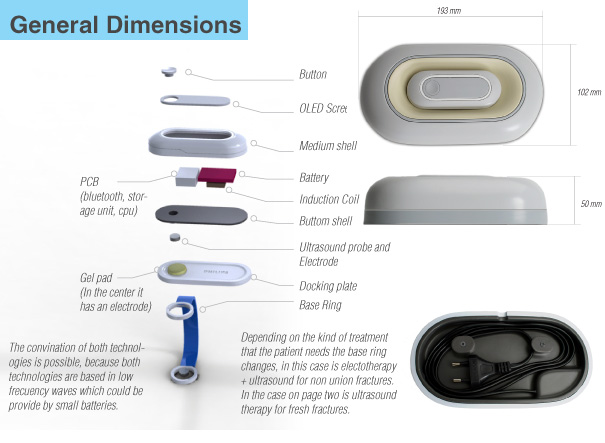
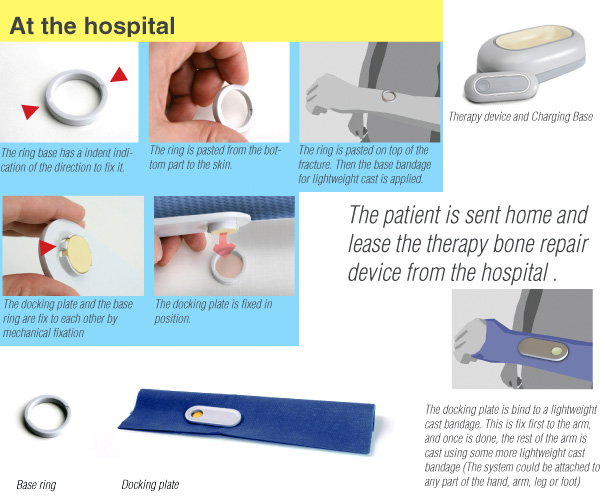
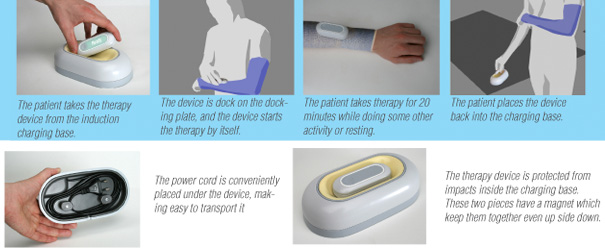
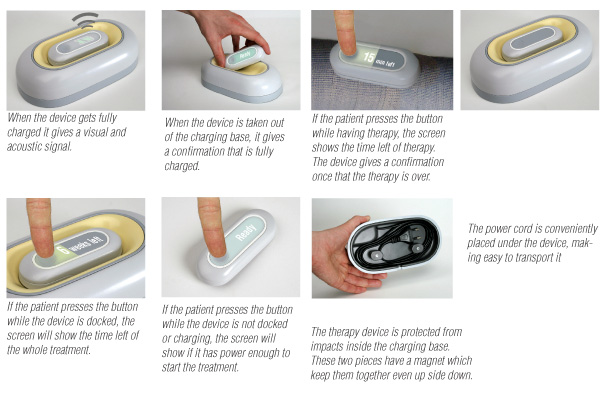


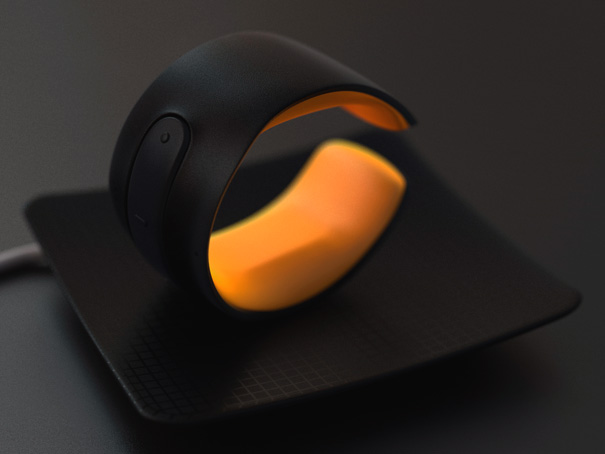
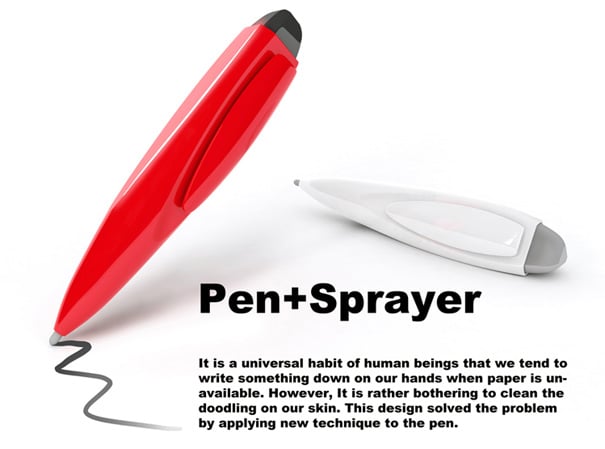
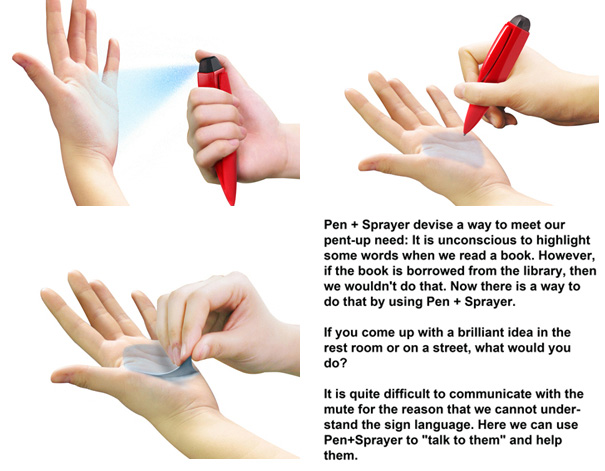
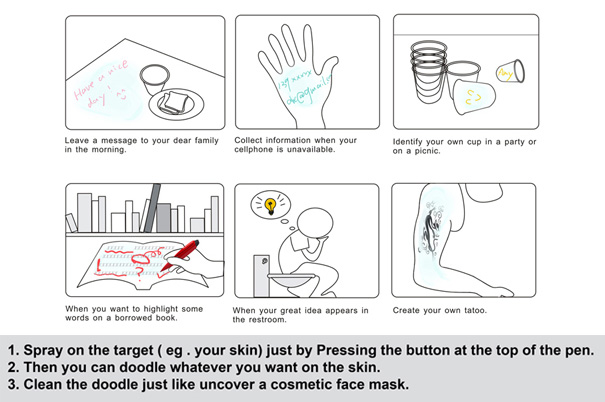



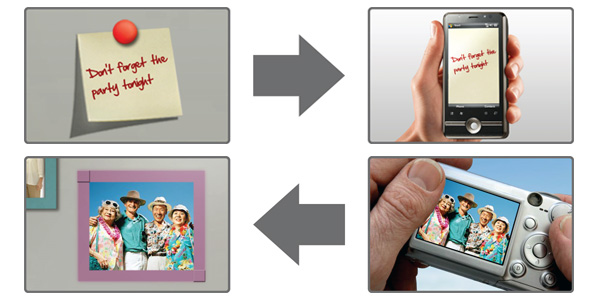














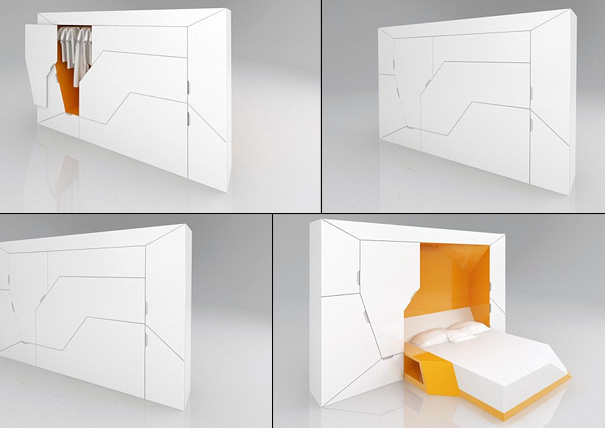


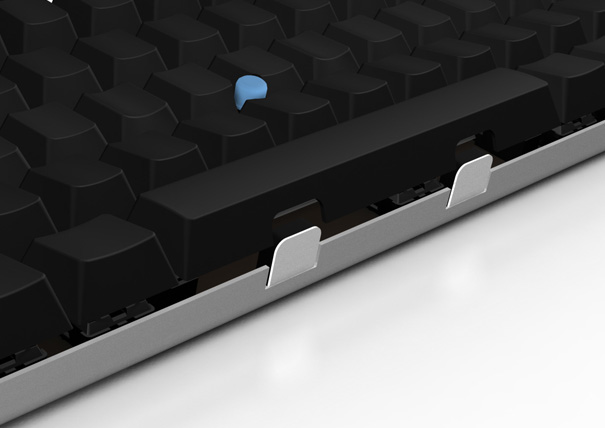



No comments:
Post a Comment